What is IPTV & How IPTV Works — The Complete Guide for TV, Film & Live Sport
By PV Flix Team — streaming experts helping viewers choose and set up IPTV with clear, practical advice.
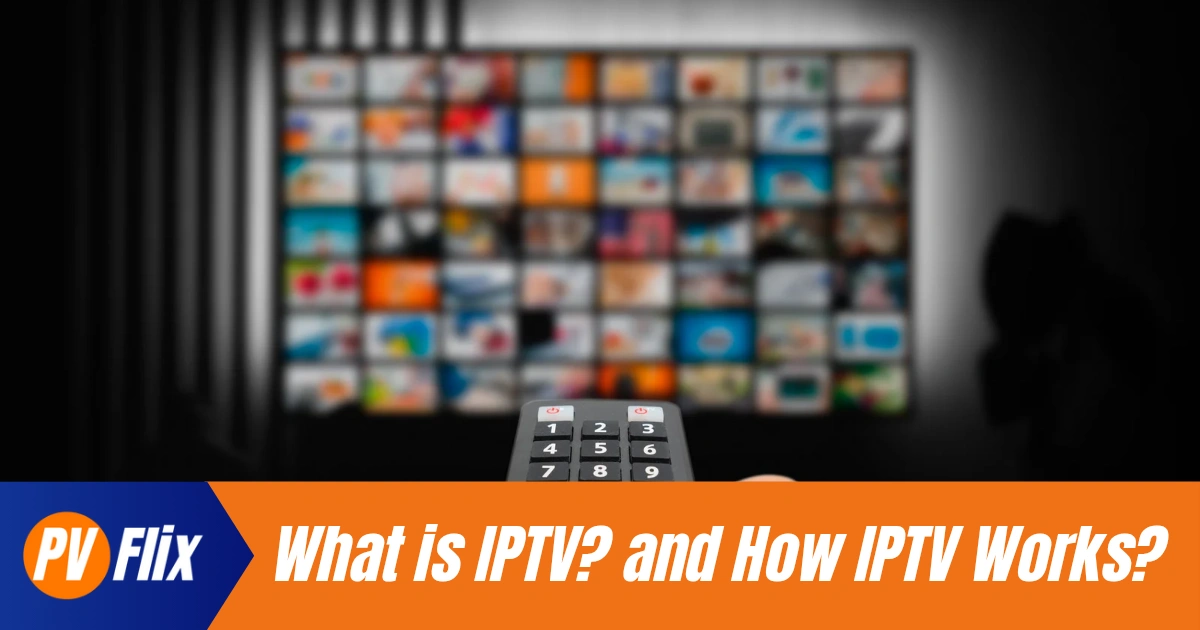
What is IPTV and why are so many viewers switching to it for movies, series and live sport? IPTV — Internet Protocol Television — delivers TV channels, films and live events over the internet rather than through traditional satellite or cable. For viewers, that means greater flexibility: pause, rewind, watch on demand, and stream the same service on a Smart TV, Android box, phone or tablet.
This guide explains, in plain English, how IPTV works, the different types of IPTV services you’ll meet, what equipment you need, how to reduce buffering and latency, and how to choose a trustworthy provider. It also explains why PV Flix is designed for European viewers who want reliable HD, FHD and 4K streaming with simple setup and 24/7 support. Read on for a clear, practical walkthrough and a short FAQ so you can get watching quickly.
Table of Contents
1. What is IPTV? (quick, plain definition)
IPTV (Internet Protocol Television) is a method of delivering television and video content over internet protocol (IP) networks. Instead of receiving a continuous broadcast signal via satellite or terrestrial antenna, your device requests a specific channel or video and the provider sends only that stream to you. IPTV covers live television, video-on-demand libraries and catch-up services — all delivered over an internet connection.
Why viewers like it: flexibility (watch anywhere), on-demand libraries, device compatibility and (with good providers) high picture quality including 4K.
2. How IPTV works — step-by-step
Below is a straightforward technical overview without heavy jargon so you understand what happens behind the scenes.
2.1 Encoding & codecs (what gets sent)
Video sources (live channels, studio uploads, PPV events) are encoded into compressed digital formats to reduce bandwidth while preserving quality. Common codecs include H.264 and HEVC (H.265). The choice of codec affects bandwidth needs and device compatibility.
What to note: newer codecs (HEVC) give better quality at lower bandwidth but need compatible devices.
2.2 Packaging & adaptive streaming (HLS / MPEG-DASH)
Encoded video is packaged into streaming formats such as HLS or MPEG-DASH. These formats support adaptive bitrate streaming — the player automatically switches between quality levels based on your connection so you get the smoothest playback possible.
Practical benefit: on a fast connection you’ll watch in 4K; on a slower link the stream drops to HD or SD to avoid buffering.
2.3 CDN & distribution (edge servers)
To deliver fast streams across Europe, providers use Content Delivery Networks (CDNs). CDNs cache content on edge servers close to users, reducing latency and avoiding single-point bottlenecks.
Takeaway: a good CDN setup helps reduce buffering and improves stream reliability.
2.4 Delivery: unicast vs multicast
Unicast: One stream per viewer. Common for VOD.
Multicast: A single stream received by many viewers simultaneously. Used in managed network environments for efficient live broadcasts.
Most consumer IPTV services use unicast, with CDNs optimising distribution.
2.5 Authentication & DRM
IPTV systems authenticate subscribers before granting access. For licensed content, providers use DRM (Digital Rights Management)—Widevine, PlayReady and similar—to prevent unauthorised sharing. Token authentication and secure sessions also protect users’ accounts.
2.6 Decoding & playback on your device
Your Smart TV, Android box, Fire Stick, or mobile app decodes the stream and displays it through a player (example players: TiviMate, IBO Player, IPTV Smarters). These players manage buffering, show the EPG (electronic programme guide), and let you control playback (pause, rewind, subtitles).

3. Types of IPTV services
Live TV: real-time streaming of channels — ideal for news and sport.
Video On Demand (VOD): a library of films and series you can watch anytime.
Time-shifted TV / Catch-up: watch shows after they aired for a limited time.
Near VOD / PPV: pay-per-view events or staggered showings for premium events.
Each type has different server, CDN and player requirements; good providers support a mix.
4. IPTV Supported Devices & media players — what works best
IPTV is device-agnostic but some choices give a better experience:
Smart TV (Android TV / Tizen / webOS): best for living-room viewing. Install an IPTV app or use preloaded apps.
Android box: flexible, supports many apps and codecs; often the cheapest way to get full app support.
Amazon Fire Stick / Fire TV: popular and compact; many IPTV apps are Fire-compatible.
Apple TV: possible via compatible apps or AirPlay depending on provider.
Mobile & tablet apps: watch on the move.
PC / laptop: via desktop players or browser players.
Popular players: TiviMate (great EPG & UI), IBO Player (lightweight & fast), IPTV Smarters (feature rich). PV Flix provides free IBO Player activation with subscriptions to make setup simpler.

5. Internet speed, picture quality & latency — practical guidance
Picture quality depends mostly on available bandwidth and the provider’s encoding settings.
Suggested minimum speeds per stream:
SD: 3–5 Mbps
HD (720p–1080p): 6–15 Mbps
4K (UHD): 25 Mbps+
Latency: Streaming over the internet generally introduces a small delay compared with satellite or broadcast. For live sport, providers tune encoders and CDNs to reduce latency, but expect some seconds of delay versus traditional broadcast.
Top tips to improve quality: use wired Ethernet when possible, close background downloads, and select adaptive settings in the player.
6. Troubleshooting — 12 common IPTV problems & fixes
Buffering: Check your speed, use Ethernet, reduce concurrent devices, lower quality.
App crashes: Update the app/player, clear cache, restart the device.
Missing channels: Refresh the EPG, check subscription status, contact support.
Audio/video out of sync: Restart the stream; try a different player.
Login issues: Verify credentials; ensure no IP or device limit exceeded.
Poor picture on 4K: Confirm device supports HEVC and your internet speed is sufficient.
Auth/DRM errors: Ensure activation steps completed (e.g., IBO activation).
Region restrictions: Some channels are geo-restricted by rights holders.
Slow channel switching: Use a faster device, or enable pre-buffering if available.
EPG errors: EPG feeds may update later; report to support for refresh.
Free trial not working: Confirm trial sign-up email and activation steps.
Subscription billing questions: Check your account dashboard or contact billing support.
If problems persist, PV Flix offers 24/7 support via email/WhatsApp — reach us at /contact or /support.
7. How to choose a reliable IPTV provider (what to check)
When evaluating providers look for:
Uptime guarantee & reliability (e.g., 99.9% uptime).
Device compatibility (Smart TV, Android box, Fire Stick).
Player support & free activations (e.g., free IBO activation).
Content selection (live channels, VOD, sports, anime).
Legal compliance and clear terms — avoid services promising questionable access to rights-restricted content.
Support & refund policy — trials and clear refund rules build trust.
Transparent pricing & plans (trial, monthly, annual options).
8. Why choose PV Flix (features & plans)
PV Flix is built to Deliver the Best IPTV Service for European viewers who want simple, reliable streaming:
25,000+ channels and 3,500+ movies & anime.
UHD & 4K where available, with adaptive streaming.
Competitive plans (24-hour trial, 3 months, 6 months, 12 months) with free IBO Player activation.
99.9% server uptime and 24/7 support.
Multiple device compatibility (Smart TV, Android box, Fire Stick, tablets).
Quick setup — subscriptions delivered by email with step-by-step activation.
See full plans and pricing: /plans. Ready to try? Start with a 24-hour trial: Subscribe Now.

9. Quick setup checklist — get watching in minutes
Choose your plan on /plans and complete checkout.
Receive your subscription details by email.
Download IBO Player, TiviMate or IPTV Smarters (or use our native app): /supported-players.
Enter activation details (we handle free IBO activation if included).
Open the channel guide and enjoy. Need help? Contact /support or WhatsApp.
Frequently Asked Questions and Answers
What is IPTV?
IPTV (Internet Protocol Television) delivers TV channels and video over the internet, allowing live and on-demand viewing on Smart TVs, Android boxes, phones and more.
What internet speed for IPTV do I need?
For HD expect 6–15 Mbps, for 4K aim for 25 Mbps or more. Wired Ethernet gives the most stable experience.
Will IPTV work on my Smart TV?
Most Smart TVs support IPTV via apps (TiviMate, native apps) or through an Android box / Fire Stick. Check device compatibility on /supported-players.
Is IPTV legal?
IPTV itself is a delivery method. Legality depends on content rights and provider licensing. PV Flix provides information about our compliance on our Privacy Policy Page.
What happens if I have buffering?
Try a wired connection, close other heavy apps, lower the stream quality, or contact PV Flix support for help.
More Posts
Copyright © 2025 PV Flix All rights reserved




