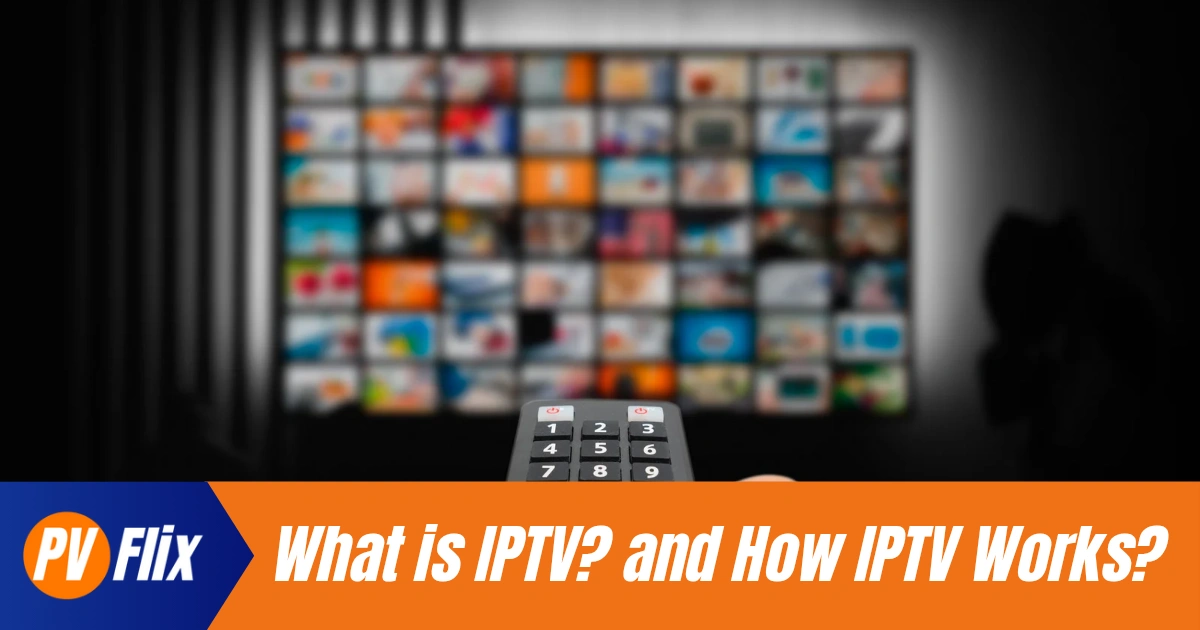Best IPTV app for Apple TV — honest comparisons and setup tips
Written by: PV Flix Team — IPTV Service & support specialists.
How we tested: Tested app behaviour on Apple TV 4K (tvOS) and Apple TV HD during controlled playback tests.
Best IPTV app for Apple TV 2025 – Article Introduction and what this guide covers
If you’re wondering which is the best IPTV app for Apple TV, you’re in the right place. This guide compares the top players — IPTVX, iPlayTV, UHF, Chillio and a few notable alternatives — then shows practical setup steps for tvOS, how to add an M3U playlist on Apple TV, and what to check for EPG and 4K playback. The advice is non-promotional, pragmatic and aimed at European viewers who want a simple, reliable viewing experience.

Table of Contents
Why the right IPTV app matters on Apple TV
Apple TV offers a polished platform, but not all IPTV apps are created equal on tvOS. The best IPTV app for Apple TV will combine a clear interface, reliable EPG support, solid playback (low buffering) and features such as iCloud playlist sync or DVR if you need them. Picking the right app saves time and reduces frustration when you want to watch live sport, films or catch-up TV.
Quick comparison — top contenders (summary)
Below are the apps most often recommended for Apple TV users. The table gives a quick snapshot so you can jump to the detailed notes on each app.
| App (Apple TV) | Best for | EPG | Price model | Notes |
|---|---|---|---|---|
| IPTVX | Power users | Yes | Paid | Highly customisable with advanced features. |
| iPlayTV | Beginners | Yes | Free / Freemium | Simple interface; easy playlist setup. |
| TiviMate | Heavy streamers | Yes | Paid | Strong reputation; smooth playback on Apple TV. |
| IPTV Smart Player | Everyday use | Yes | Free | Stable app; supports M3U playlist import. |
| Snappier IPTV | Apple TV 4K owners | Yes | Free | Optimised for latest tvOS experience. |
3.1 IPTVX Apple TV
IPTVX is widely praised for its user interface and clever playlist features. If you want the best IPTV app for Apple TV with strong metadata and a Netflix-like feel, IPTVX is a top pick. It automatically suggests EPG data and creates playlist avatars — handy if you manage large channel lists. The free tier is useful, though some features are behind in-app purchases.
3.2 iPlayTV Apple TV
iPlayTV is a long-standing favourite for Apple TV users who prioritise a robust player. It’s simple, reliable and works well with M3U playlists. If you want a no-frills experience that “just plays”, iPlayTV is often recommended.
3.3 UHF Apple TV
UHF focuses on polish and consistent updates. Reviewers often call it one of the most stable apps on tvOS with a great UI and DVR server capabilities. The one-time licence can be pricier, but many users say that the responsiveness and ongoing updates justify the cost.
3.4 Chillio Apple TV
Chillio is built from the ground up for Apple platforms. It offers iCloud sync (so settings and playlists move between Apple devices), offline downloads and a modern tvOS design. The freemium model works, but some users report the best features are paywalled.
3.5 TiviMate Apple TV
TiviMate itself is an Android-first player, but some Apple TV users look for Tivimate-like alternatives (Tivimax) or use multi-platform players that mimic its features. SmartOne IPTV, IPTV Smart Player and Snappier are also worth a look for specific use cases.

Key features to check (EPG, M3U, iCloud, DVR, 4K)
When assessing the best IPTV app for Apple TV 4K, check these items:
EPG support: Is the Electronic Programme Guide easy to import and accurate? IPTVX’s auto-fill is a real time-saver.
Playlist formats: Confirm M3U playlist Apple TV support — most players accept M3U, but some add JSON playlist support too.
iCloud sync: Handy if you use iPhone/iPad plus Apple TV — Chillio offers strong sync features.
DVR / recording: Useful for time-shifted viewing; UHF provides DVR server options.
4K & codec support: For 4K streams ensure the app and your Apple TV model support the codec (HEVC/H.265).
How to add M3U playlist on Apple TV (practical steps)
Most Apple TV IPTV players ask for a playlist URL or file. Here’s a short, safe method that covers the common steps:
Open your chosen app on Apple TV (for example, IPTVX or iPlayTV).
Look for Add playlist, Import playlist or Settings → Playlists.
Choose Add by URL, paste your M3U playlist Apple TV URL (from your provider) and give it a name.
Save and refresh; the app will download channels and EPG (if provided).
If EPG fails to appear, try adding an XMLTV feed manually or use the app’s EPG settings.
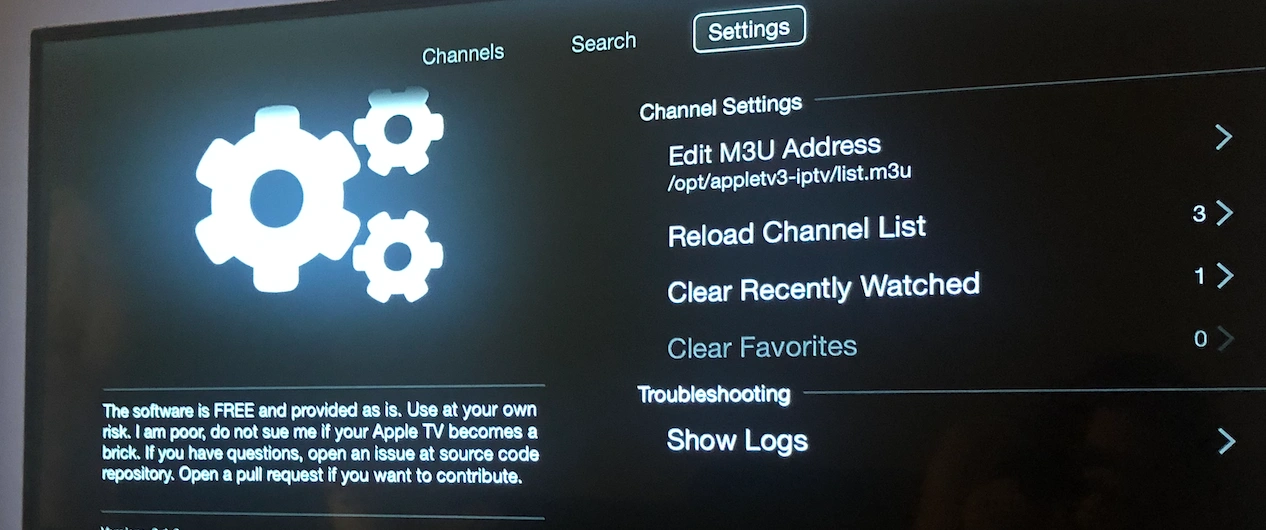
If you’re unsure where to paste the URL, the app’s help page or the developer’s documentation usually shows exact steps.
Performance, stability and 4K playback tips (network & codec notes)
For the best 4K HDR experience use Apple TV 4K and a fast connection. Recommended speeds (per stream): SD 3–5 Mbps, HD 6–15 Mbps, 4K 25 Mbps+. Use Ethernet where possible for steady playback. If you see buffering:
test the M3U in a desktop player (VLC) to check provider-side issues;
try a different app — some players handle certain streams better;
ensure the app supports hardware decoding for HEVC if you watch 4K.
Troubleshooting common problems on Apple TV IPTV apps
No channels after import: recheck the M3U URL, try the playlist in VLC or a phone player, and ask your provider for a working link.
EPG not loading: verify time zone and EPG source; try manual XMLTV mapping.
App crashes or freezes: clear app cache (if option exists), reinstall the app, or try an alternative such as iPlayTV.
Audio/video sync: switch the player’s decoder setting (if available) or test another app.
How to choose the best app for you (use-case guidance)
Want polish and long-term support? Consider UHF Apple TV or Chillio Apple TV.
Need the simplest, most reliable player? Try iPlayTV Apple TV.
Prefer advanced metadata and a modern feel? IPTVX Apple TV is a leading choice.
Seeking a free option first? Test iPlayTV or the free tiers of IPTVX and Chillio.
Quick setup checklist — get started in 10 minutes
Choose an app (use table above).
Get your M3U playlist URL from your IPTV provider.
Install the app from the App Store on Apple TV.
Add the playlist by URL and refresh.
Test several channels, check EPG, and tweak settings.
If needed, contact the app developer or your IPTV provider for troubleshooting.
Conclusion & next steps
Choosing the best IPTV app for Apple TV depends on what you value: UI polish, metadata, reliability or price. Try the free tiers where available and test your M3U playlist before paying. If you’re a PV Flix subscriber, check our /supported-players page for tailored setup instructions and contact /support for device-specific help.
Frequently Asked Questions and Answers
What is the best IPTV app for Apple TV?
There’s no single “best” for everyone — IPTVX, iPlayTV, UHF and Chillio each excel for different priorities; choose based on UI, EPG support and stability.
Which is the best free IPTV app for Apple TV?
iPlayTV and the free tier of IPTVX are good starting points; test them with your playlist before paying for premium features.
How do I add an M3U playlist to Apple TV?
Open the app, choose Add playlist or Import, paste your M3U playlist Apple TV URL, save and refresh the channel list.
Does Apple TV support 4K IPTV?
Yes — Apple TV 4K can playback 4K IPTV streams if the app and stream codec (e.g. HEVC) are supported and your connection is fast enough.
My EPG is not showing — what should I do?
Check that the app supports EPG, confirm the EPG source (XMLTV) and match time zones; if needed, add EPG manually or contact the provider.
Is UHF worth the price on Apple TV?
Many users say UHF’s polish and DVR features justify a one-time purchase; try a trial where available to confirm it suits your needs.
More Posts
Copyright © 2025 PV Flix All rights reserved